
Google Analytics and Google Search Console might appear similar and they offer the same information, but there are some key differences between these two Google products. GA is more about who is visiting your site, how many visitors you’re getting, how they’re getting to your site (device used), how much time they’re spending on your site, and where your visitors are coming from (geographic locations). Google Search Console, in contrast, is concentrated towards more internal information like who is linking to you, if there is malware or other problems on your site, and for which keyword queries your site is appearing in search results. Analytics and Search Console also do not treat some information in the exact same ways, so even if you think you’re looking at the same report, you might not be getting the exact same information in both places.
To get the most out of the information provided by Search Console and GA, you can link accounts for each one together. Having these two tools linked will integrate the data from both sources to provide you with additional reports that you will only be able to access once you’ve done that.
So let’s start doing this. From the Search Console dashboard, click on the site you’re trying to connect. In the upper right and corner, you’ll see a gear icon. Click on it, and then choose “Google Analytics Property.”

This will bring you to a list of Google Analytics accounts associated with your Google account. All you have to do is choose the desired GA account and hit “Save.” Through these simple steps, you can get the most out of Search Console and Analytics.
SITEMAPS
Sitemaps are files that give search engines and web crawlers’ important information about how your site is organized and the type of content available in the site. It acts like an index of your website. Sitemaps contains metadata, with details about your site such as information about images and video content, and how often your site is updated. Sitemaps are XML files which can be crawled easily than html. It usually takes three or four seconds to be crawled.
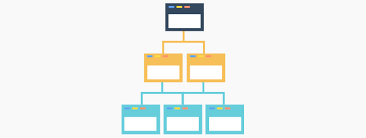
By submitting your sitemap to Google Search Console, you’re making their job easier by ensuring they have the information which they need to do their job more efficiently. Submitting a sitemap isn’t mandatory process. But it is good to submit especially if your site is new and not many other sites are linking to it. Also if you have a very large website, or if your site has many pages that aren’t thoroughly linked together it is better to use sitemap.
Before you can submit a sitemap to Search Console, your site needs to be added and verified in Search Console. If you haven’t already done so, go ahead and do that now.
STEPS:
- From your Search Console dashboard, select the site you want to submit a sitemap for. On the left, you’ll see an option called “Crawl.” Under “Crawl,” there will be an option marked “Sitemaps.”
- Click on “Sitemaps.” There will be a button marked “Add/Test Sitemap” in the upper right and corner. This will bring up a box with a space to add text to it.
- Type “system/feeds/sitemap” in that box and hit “Submit sitemap.” Congratulations, you have now submitted a sitemap!!
You may also refer my blog on Google analytics to know in detail.